Week 4
Let's mix in other links and content.
At this stage, your site should have at least 6 review posts on it and you should have also created some social and Web 2.0 backlinks.
We're well on the way now!
In this fourth week, we are going to mix in some other forms of backlinks and also look at other forms of content we can add to make the site look more natural and also bring us in more traffic from Google.
We're going to look at how to get relevant blog comments, forum links and also how to create your own Private Blog Network (PBN).
Then look at the other types of articles you should be adding to the site, such as list posts and 'How to' articles.
So let's first get started with the other kinds of backlinks we should be getting.
Upcoming Training
New training will appear here weekly. So be sure to sign up to the update list at the top of the members home page and we'll email you the moment it is live.
Support
If you have any problems or questions, just use our help desk.
Blog Comments
Blog comments have had a bad reputation over the years. Mainly because of the invention of pieces of automated software that would go out and post links on thousands on unrelated blogs.
The technique DID work. But Google has improved so much these days that building links fast and in mass doesn't help you any longer.
So the key again here is to find blogs that have our main keyword in the main URL, inner URL or the title of the post. That's how we get the relevance.
Yes, most blog comments will be a 'no-follow' link BUT they still help to pass relevance. It has been proven 🙂
We just need to go out and find 2-5 blogs to link to our main homepage.
This video shows how to find them and what to look out for:
(Click the fullscreen icon to enlarge the video)
Forum Links
Forum links help us to build a natural link base. We are not going to use some automated software and blast to thousands of unrelated forums. The key is to choose 2-5 related forums to your niche, create an account and put our website homepage URL in our profile.
So what makes a forum related?
Well, it doesn't mean it is loosely based around the niche of your own site. The types of forums you want to get links from are ones with your main keyword(s) in their main URL.
So in my case I want to get links from forums that have the word 'kitchen' in the URL.
This video shows how to find such forums and what to look out for:
(Click the fullscreen icon to enlarge the video)
Private Blog Network (PBN)
A PBN is a network of blogs that you own and use them to link to your main money site(s).
By using auction or expired domain names for these blogs, it means that they already have links pointing to them and have power. So when we link from them to our own sites, it gives them instant power and helps them to rank.
A few important notes:
#1 - If you have never built a PBN before then you will have to read this section several times. Don't worry, it can be confusing!
#2 - Using PBN links IS 100% against Google's terms of service. But then again, so is building any link to your own website. They are however the best and fastest way to rank any website. I've been using them for over 5 years now with no problems at all. The main thing is to avoid footprints and set them up how I show below.
Also, if you feel more comfortable NOT using a PBN, then create social, Web 2.0, forum and blog comments and see where your site starts to rank. It is possible to rank without a PBN but will take more links and will also take longer.
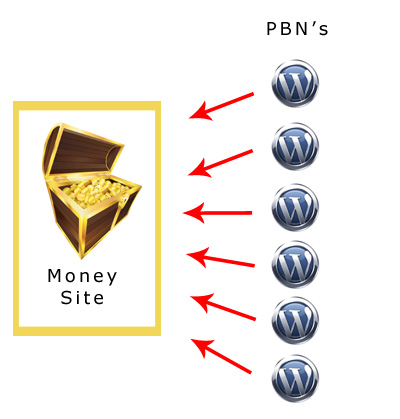
A PBN can be themed or you can create them and use for various niches. A themed PBN will probably give slightly better results. But if you plan to have money sites in different niches then you can use them as general information sites.
Each PBN is basically a WordPress blog that has articles posted on them linking to your site(s) and also to authority sites to look natural. Each one needs to be hosted on a different web host and have a private registration.
You will use expired domains for your PBN, the 2 different options to get them are:
#1 - Godaddy Auction domains – Have the benefit of age as they don't go into the expired phase but will typically cost $12-$300 per domain. Just sign up to their auction section which is approx $5 a year and you can then search and see what domains are expiring.
#2 - Expired domains – Can be registered for just $10 but can be trickier to find.
Options for finding expired domains:
Expireddomains.net – Sign up for a free account and you can browse deleted .com, .net and .org domains. It is possible to find some in the same niche but that isn't 100% required.
Buy them direct – There are several sellers of expired domains that you can find on Fiverr and Konker (the new Source Market). Here are a few popular ones:
http://www.konker.io/services/83-ultimate-offer-power-house-pbn-domains-for-9-1100-positive-reviews
http://www.konker.io/services/4491-insanely-high-metric-niche-expired-pbn-domains
Other sources are available on Source Market and Konker for buying domains and even renting links on a monthly basis. However, renting links can soon be more expensive than owning your own PBN's and I personally never rent links.
Register Compass - This can be used to find both Godaddy auction domains and expired domains. It is a paid tool that costs $37 per month and you can sign up here. It provides a lot of stats for each domain name which saves you time in researching them individually.
This video shows how it works:
(Click the fullscreen icon to enlarge the video)
Bare minimum stats to look for when choosing an expired domain name:
TF (Trust Flow) = 10
CF (Citation Flow) = Ideally not more than double the TF
DA (Domain Authority) = 10
PA (Page Authority) = 10
You measure the TF and CF using majestic.com and the DA and PA using Moz.com
Next step – Once you find a an expired domain name to use, ALWAYS put it into the wayback machine and see if it has been used before. If so, what was it used for? If you see that it was a normal site then great, but if you see chinese sites, p*rn sites or something that doesn't look right then it might be already banned by Google so best to avoid.
Each PBN site should:
- Be hosted on a separate host.
- Use a different WP theme.
- Mix up the plugins and use different ones.
- Have varying lengths of content.
Hosting options
Add each new PBN on a cheap host. Ones like hostgator, Host9, Jaguarpc, a2hosting, bounceweb, clickhost, site5 etc will allow you to host multiple PBN's.
Alternatively, host each site on Easy Blog Networks who take care of all the footprints for you. It is safer to use different hosts BUT using EBN can save you money and at present works just fine.
PBN Appearance
There is nothing special about how the PBN's will look. Just use a different WordPress theme on each one. The main thing to look for is to use a theme that shows the entire length of a post on the homepage and doesn't cut them off using a 'Read More' link. This is because you need all the links within each post to show on the main homepage as that is where all the power of expired domains typically is.
A PBN can look just as simple as our WordPress.com Web 2.0 page - https://kitchentipshq.wordpress.com/
Linking
- Only add 1-3 links from a PBN to a money site. You can link to your homepage and 1-2 inner pages or 1-3 inner pages. Mix things up each time.
- Never link from one PBN to 2 money sites which are on the same host.
- You can link to multiple money sites if they are all on separate hosts.
Here's an example of how a PBN network should look like:
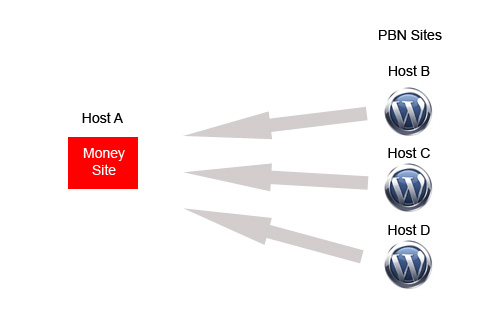
Each PBN is one it's own host that is different to the money site.
However if you did this:
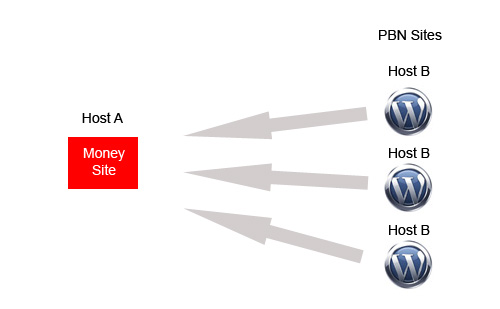
Then you could possibly be penalized because all the PBN sites are on one host.
PBN Tracking
There are lots of ways to keep track of the links you send. You can use a text file, a spreadsheet or a good old fashioned piece of paper. The main thing to avoid is to never link to your money site twice from the same host.
If you use a different host each time, or use Easy Blog Networks, then you'll be fine.
PBN Content
When adding an article onto a PBN, it should be a minimum of 300 words of unique content. Ideally 500+ words. You will link out to your own website (1-3 links) and also link to 1-3 other sites too. Just take a keyword/phrase from your article, put it into Google and choose one of the top sites that comes up and link to them. You can also add an image and a Youtube video.
Mix things up, sometimes have an article and an image. Sometimes an article and a Youtube video. Sometimes an article and both. Sometimes just an article.
The topic of each article just needs to be niche related and general.
PBN Anchor Text
The anchor text you use within an article on a PBN that points to your money site will differ depending on whether you are linking to your homepage or inner URL's.
You want to use a different anchor text each time you link.
For example, if I were linking to my homepage then I would use either:
https://kitchenreviewshq.com/
https://kitchenreviewshq.com
kitchenreviewshq.com
Kitchen Reviews HQ
kitchen gadget reviews
kitchen product reviews
kitchen gadgets
this website
click here
as the anchor text for each link I sent.
But if I were linking to an inner page such as https://kitchenreviewshq.com/masticating-juicer-reviews/ then I would use either:
The Full URL: https://kitchenreviewshq.com/masticating-juicer-reviews/
masticating juicers
reviews of masticating juicers
best masticating juicers
masticating juicer reviews
as the anchor text for each link I sent.
Again, you can link to up to 3 different posts on your site from each PBN site.
Logging In - Use a different browser to login and create your PBN sites. If you use Firefox to create your money sites, use Chrome or Explorer when creating your PBN's.
Going live – It is always a good idea to get a PBN indexed before putting your backlinks on there. So add a 150+ word post (coming soon, here's what we're going to share etc), ping the PBN URL in pingfarm.com and wait until indexed.
Checking For Penalties - When the site is indexed in Google (you can check this by typing site:http://YourDomainName.com into Google and it will tell you if it is indexed), go into Google and place the full URL and do a search.
http://www.YourDomainName.com
If the site appears in the top ten (it should ideally be #1) then remove the http://www. And do a search again.
YourDomainName.com
Again it should be top ten in Google.
Then put a space in the domain and remove the period.
DomainName com
Search again and if it's still top 10 then it's not penailzed and you're good to add a new post with links to your money site. If it's not in the first 5 pages then it's possibly penalized. Repeat the check every few days, sometimes (but not too often) it can take a week or a month to pass the penalty check.
Also worth noting:
The full power of a backlink can take up to 12 months or more to kick in. Google gives a small boost right away, then in 1-2 months you get another boost, then further boosts the longer the link remains. So you don't have to go mad sending lots of links right away. Just 1 or 2 to each page is a good start. You can then keep track of your rankings as you go along and see if you need to send more links.
Tracking Rankings
In terms of tracking your rankings in Google, there are many tools you can use, both free and paid. You'll get more accurate results using paid tools. The one I use is RankTrackr. You can also use Google Analytics if you wish but I personally don't like to use them.
Other Forms Of Content
If you think about large authority sites (like wikipedia) then you'll see that they have pages of varying lengths. Some will be quite short and others very long. So we want to copy this pattern with our own site.
After all, if every post on our site was 1,000 words in length, then it wouldn't look very natural.
So we can mix up our content by using different types of posts like these below. Each post can be 500-2,000 words in length.
List Posts - These are simple posts that have a list of various things, such as:
7 Things To Cook On An Electric Griddle
10 Foods To Use In A Masticating Juicer
5 Ways Juicers Can Help Us To Become Healthier
How To Posts
These would contain various information such as:
How To Cook Great Tasting Rice At Home
How To Cook Sous Vide Style
How To Cook A Pizza In A Toaster Over
Q & A Posts
These would contain questions and answers. You can rewrite these directly from the Amazon product pages if you wish. Things like:
Can You Put Wheatgrass In A Masticating Juicer?
What Else Can You Cook In A Rice Cooker?
What Size Pizza Can Fit Into A Toaster Oven?
Those types of things.
Tip - Always use the keyword tool to find related keywords, possible questions, or lists of things you can include in each article.
When you add these posts onto your site, you can link to other review posts you already have live and also add your Amazon affiliate links onto them too.
Add More Review Posts To Your Site
At the end of last week, I suggested you should get at least another 3 review posts written. If you have done that, then you should now add them to your site. You don't have to space them out, just add them one after the other.
During this next week, try and get 3+ non-review posts created. So maybe a list post, a how to post and a Q & A post.
Example Site Status
More reviews have been added to the site and we have also created some more social and web 2.0 accounts and linked from them to the site.
There's also some rankings starting to drop in (which considering we haven't sent any links to internal pages is a good sign):
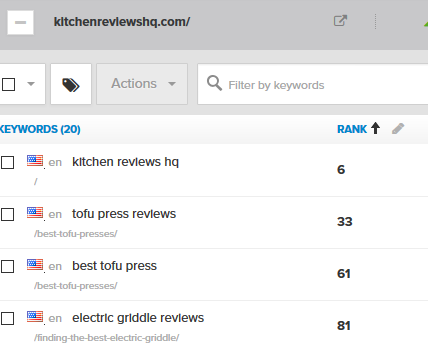
Your Tasks For This Fourth Week
Here are the tasks you should try and get done this week:
- Find 2-5 related forums, create an account and add your main website URL into your profile
- Find 2-5 related blogs and add a good comment on each one that links to your main website URL
- Find and register an auction/expired domain name using one of the methods revealed above, set it up using a new host and put a 150+ word article on it. Then ping it using Pingfarm.com and wait for it to be indexed.
- Post 3+ more reviews on your site
- Order or write at least 3 non-review posts
I'll send out an email when Week 5 training is added, so be sure to sign up to the update list at the top of the main membership page.
