SlideShare Traffic Snipe
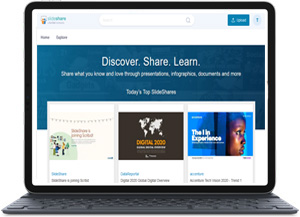
Training Area
Welcome to the training area!
Below you'll find all the information you need to start usind SlideShare to get lots of free traffic to your links.
What Is SlideShare?
SlideShare is a website that allows you to share content such as slideshow presentations, infographics, documents and more.
It's 100% free to use and the site gets an estimated 123 million visitors a month.
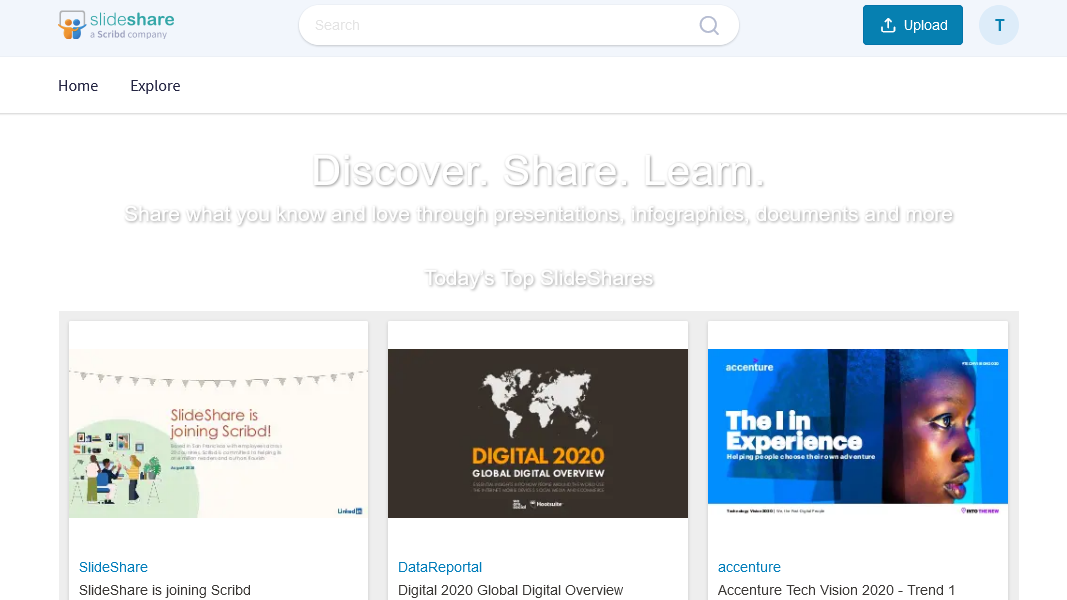
By uploading your own presentations to the site, they will be indexed by the search engines and you can get a lot of free traffic from them.
Naturally, your presentations will include links to your website or even affiliate links. So that free traffic can convert into leads and sales for your business.
Sign Up
The first step is to sign up to the site. Simply head over to SlideShare.net and create yourself a free account.
This video shows what to do:
INSERT VIDEO 1 HERE
The next step is to browse around and get familiar with the site.
This video has some of the main things to look out for:
INSERT VIDEO 2 HERE
Creating Your Presentations
The way to get traffic from SlideShare is to create and upload content. You can create slideshow presentations, infographics, documents and more. The most popular type is a slideshow presentation.
You simply use software such as Powerpoint, Keynote or Canva.com to create your presentation and then export it to a .pdf document. That is the format you need to upload to SlideShare.
This video has some tips on doing that:
INSERT VIDEO 3 HERE
When creating your presentations, here are some tips to keep in mind:
- Make sure your first slide is compelling and hooks the user in.
- Use a different template for each slide, otherwise they can be boring and repetitive.
- Have a clear goal for the content, whether it's to create awareness, sales or building your authority on your niche.
- Include call to actions in several places.
- Show your website URL/Address clearly throughout.
Uploading Your Content
Now that you have your .pdf document ready to go, it's time to upload it to SlideShare.
This video shows how to do that:
INSERT VIDEO 4 HERE
Promoting Your Presentation
Once uploaded, you can sit back and wait for Google to index and rank your presentation. But there are also some other things you can do too.
Let's look at those:
Optimize For SEO - As mentioned in the last video, it's important that you include keywords in your presentation title. That way, you know there are actually people searching for the topic you're marketing.
Share On Social Media - Social media is meant to be social, so share your presentations on all the major platforms like Facebook, Twitter, Pinterest, Instagram and as many others as you can.
Email Your Subscribers - If you have an email list, then you can send them an email and tell them about your new presentation.
Embed On Your Blog - Not only does this help you to add new content on your blog but also counts as a backlink for your presentation too. That will help it to rank in Google.
Summary
Many thanks for taking this training.
Hopefully you can see the power of what SlideShare can bring to your business. Millions of people visit the site each month and your presentations can rank in Google and get you lots of traffic from there too.
Go create some awesome presentations and take advantage of all that free traffic!
Thanks for watching!
Your Name
Copyright 2021 - All Rights Reserved