Ads Quack

Training Area
Welcome to the training area!
Below you'll find all the information you need to set up your first Facebook ad!
Introduction
In order to run a Facebook Ad, you must first create a Facebook business page. This takes less than a minute and is really easy to do.
This video shows how to set one up:
(To show subtitles, click the subtitles/cc button in the video player)
FAQ's From The Video
Why do I need a Facebook business page?
To display an ad, Facebook has to show who the ad is from.
Does it matter what I name my page?
Ideally, it wants to represent your business or what you are selling. The more professional it appears, the more likely you will be of people clicking on your ad.
Billing
The next step is to add your billing details into your account.
This video shows how to do that:
(To show subtitles, click the subtitles/cc button in the video player)
FAQ's From The Video
Can I pay by Paypal?
Yes. Depending on where you live, you can pay via debit or credit card, Paypal of direct online banking.
Setting Up A Campaign
This is the structure of a Facebook campaign:
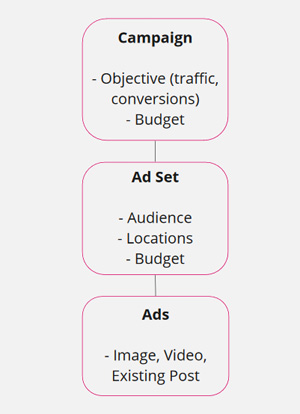
This video has more information about the structure:
(To show subtitles, click the subtitles/cc button in the video player)
The first step is to create your actual campaign.
This video shows how to do that:
(To show subtitles, click the subtitles/cc button in the video player)
FAQ's From The Video
Can I create multiple campaigns?
Yes, you can create more than one campaign. It's best to create each campaign with a different objective to target.
Can I set a budget for each campaign?
Yes, you can set a budget at the campaign level. You can also set an end date, which will stop the campaign even if the budget hasn't been reached.
Ad Sets
Now it's time to create your ad sets.
Here's how to do that:
(To show subtitles, click the subtitles/cc button in the video player)
FAQ's From The Video
Can I create multiple Ad Sets?
Yes, you can create more than one Ad Set. You can change who you want to target in each Ad Set and test them against each other.
Can I set a budget for each Ad Set?
Yes, you can set a budget at the Ad Set level.
How do I know how many people might see my ad?
When creating your targeting in the Ad Set, Facebook will show you the estimated numbers of people and clicks you might get.
Ads
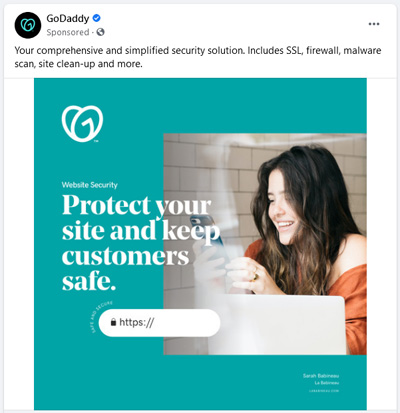
Last stage is to create the actual ads.
This video shows how to set the ads up:
(To show subtitles, click the subtitles/cc button in the video player)
FAQ's From The Video
What type of ads can I create?
You can use either image or video ads.
Can I create multiple ads for each Ad Set?
Yes, we recommend you create at least 3 ads per Ad Set and test them against each other.
Budget Optimization
Let's look at the difference between Campaign Budget Optimization and Ad Set Budget Optimization.
This video shows the difference:
(To show subtitles, click the subtitles/cc button in the video player)
Summary
Many thanks for taking this training.
Here are the steps of what you need to do:
- Open up a Facebook account (if you don't already have one).
- Create a Facebook business page.
- Start a new campaign.
- Create an Ad Set for that campaign.
- Create an Ad for the Ad Set.
- Set your daily budget and targeting.
- Start that campaign and measure the results.
You now have everything you need in order to create your own ads on Facebook.
We hope this course provides lots more clients for your business!
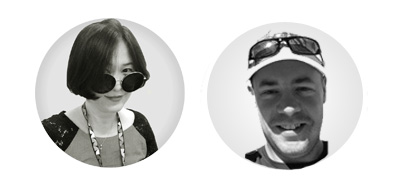
Marie Pham & Tony Newton
Any Questions? Contact Us Here - support@adsquack.com
Copyright 2021 - All Rights Reserved